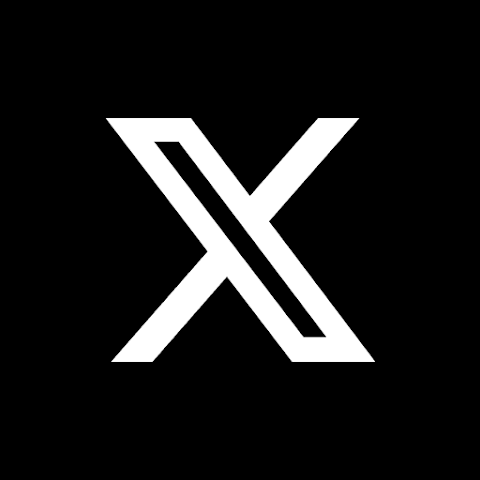Write in Notion, Export to Everywhere
Notion Exporter allows you to easily export notion page into various formats such as image, cards, pdf, slide and so on. Make your content more easily to share on X, reddit, instagram and other social medias
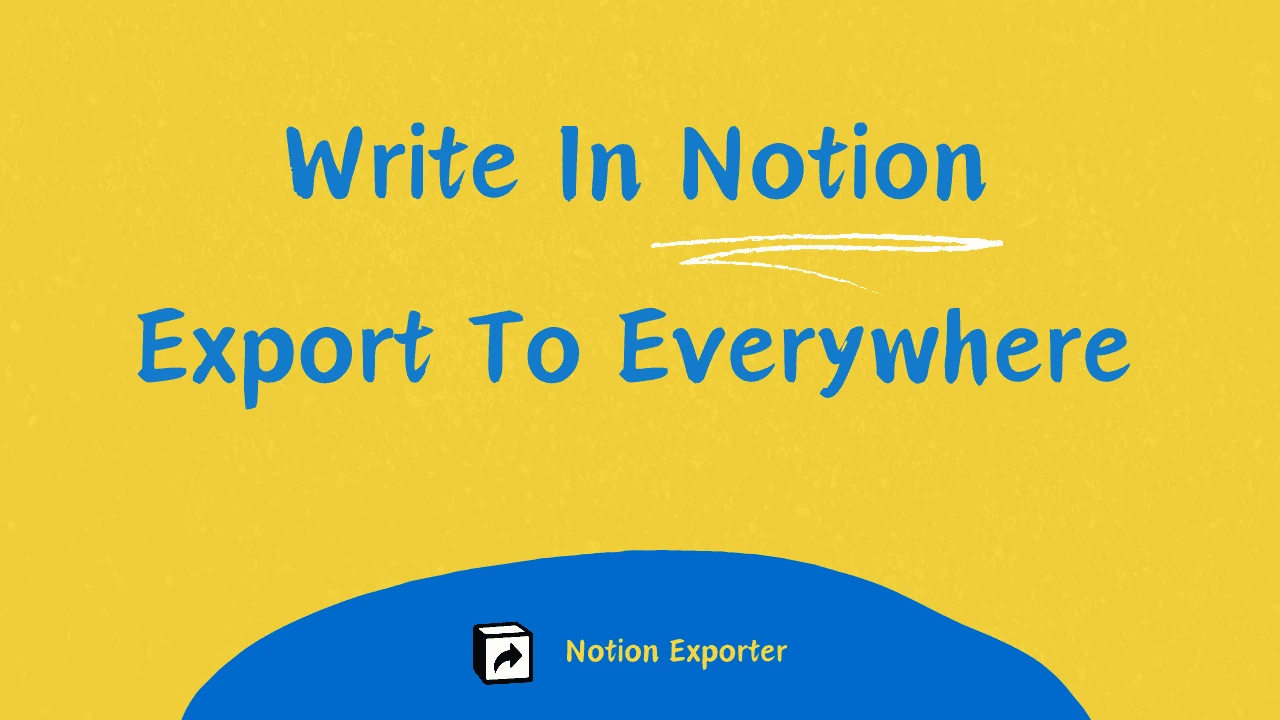
Export Notion Content to Different Formats
Notion Exporter supports multiple export formats, more formats will be supported in the future
Share Notion Content to Social Medias
Notion Exporter supports multiple social media formats, copy and paste to publish
Most Notion Blocks Can Be Exported
Notion Exporter supports most basic notion block, preserving the layout and style of Notion

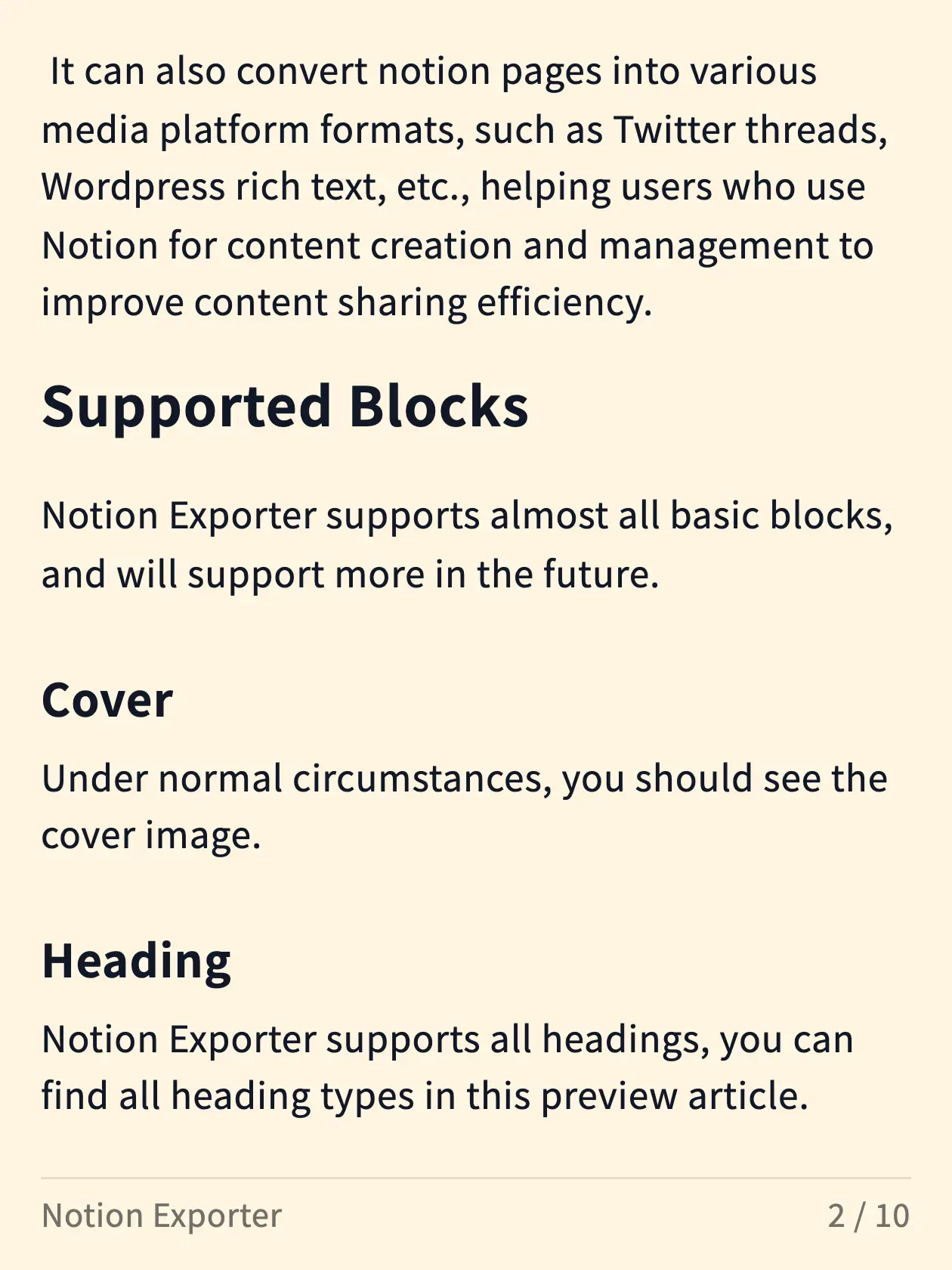
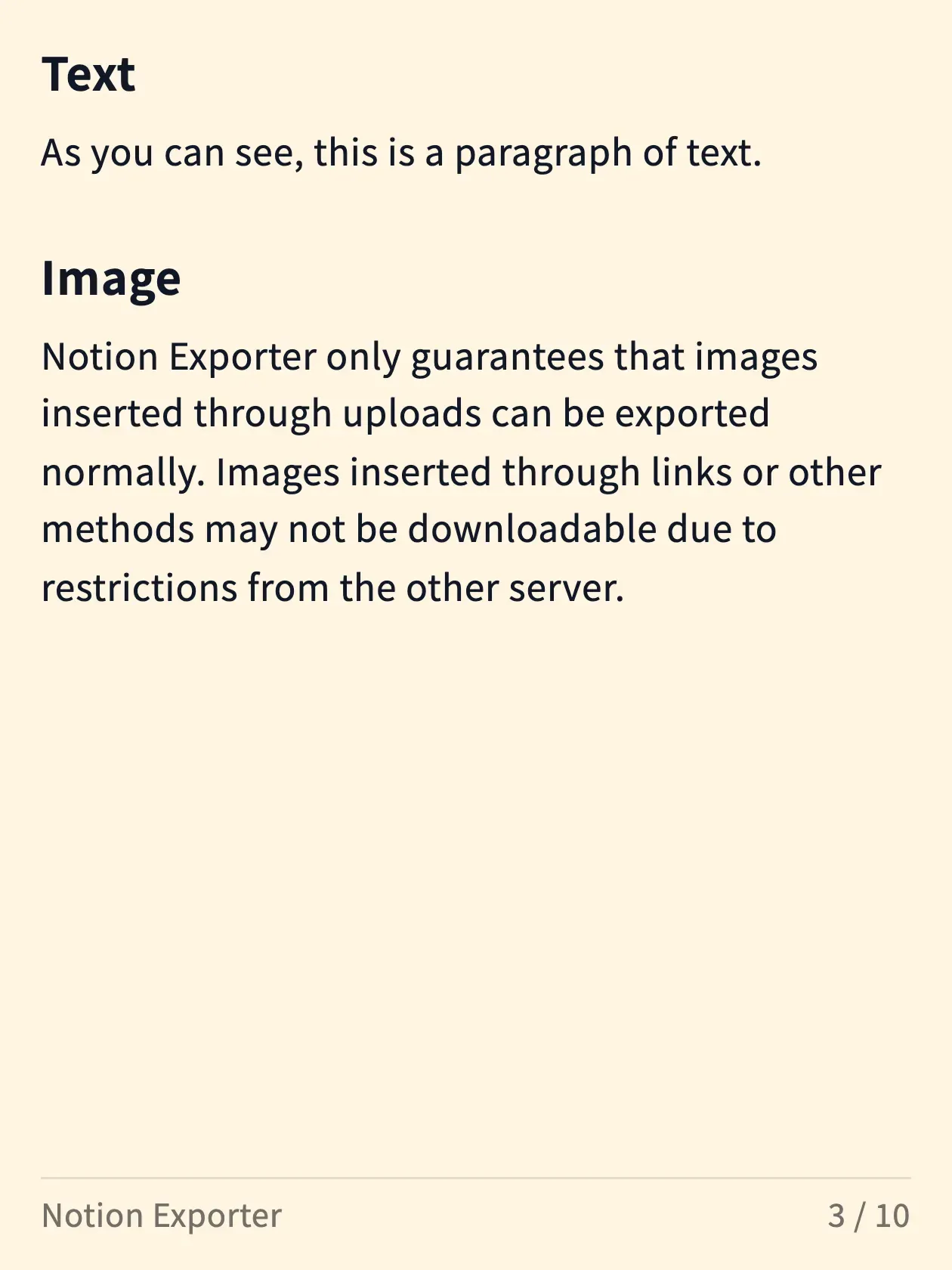
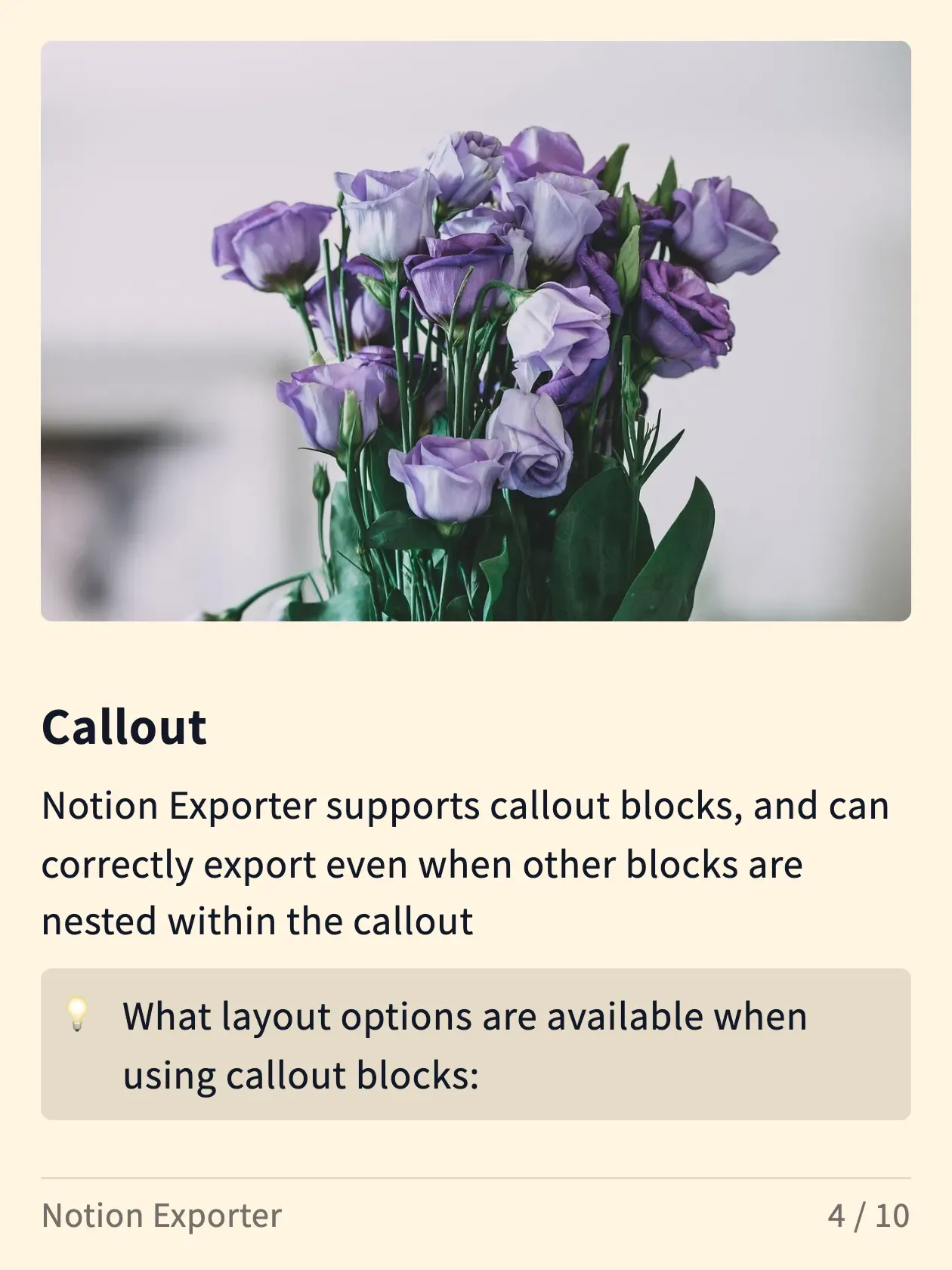
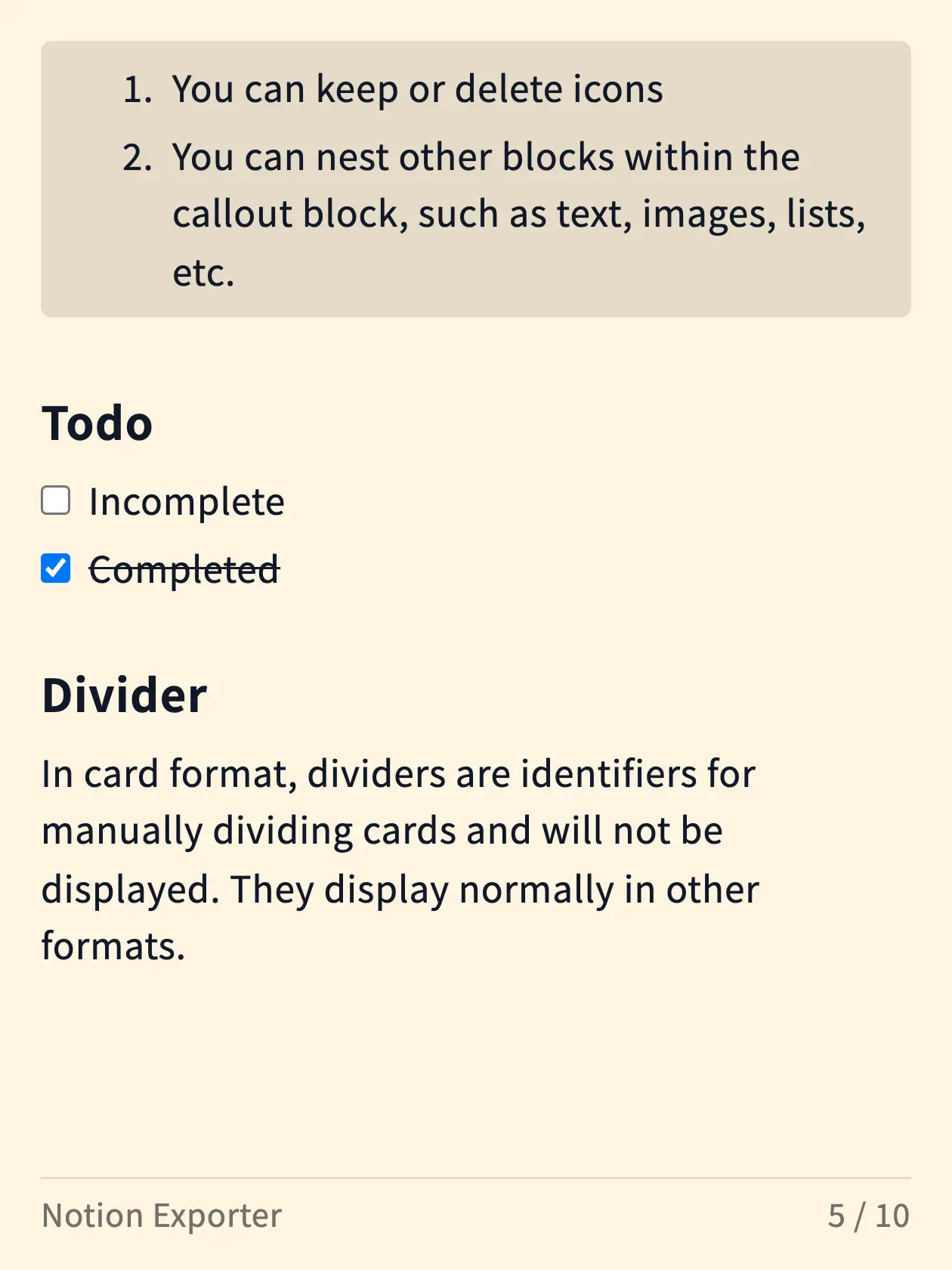
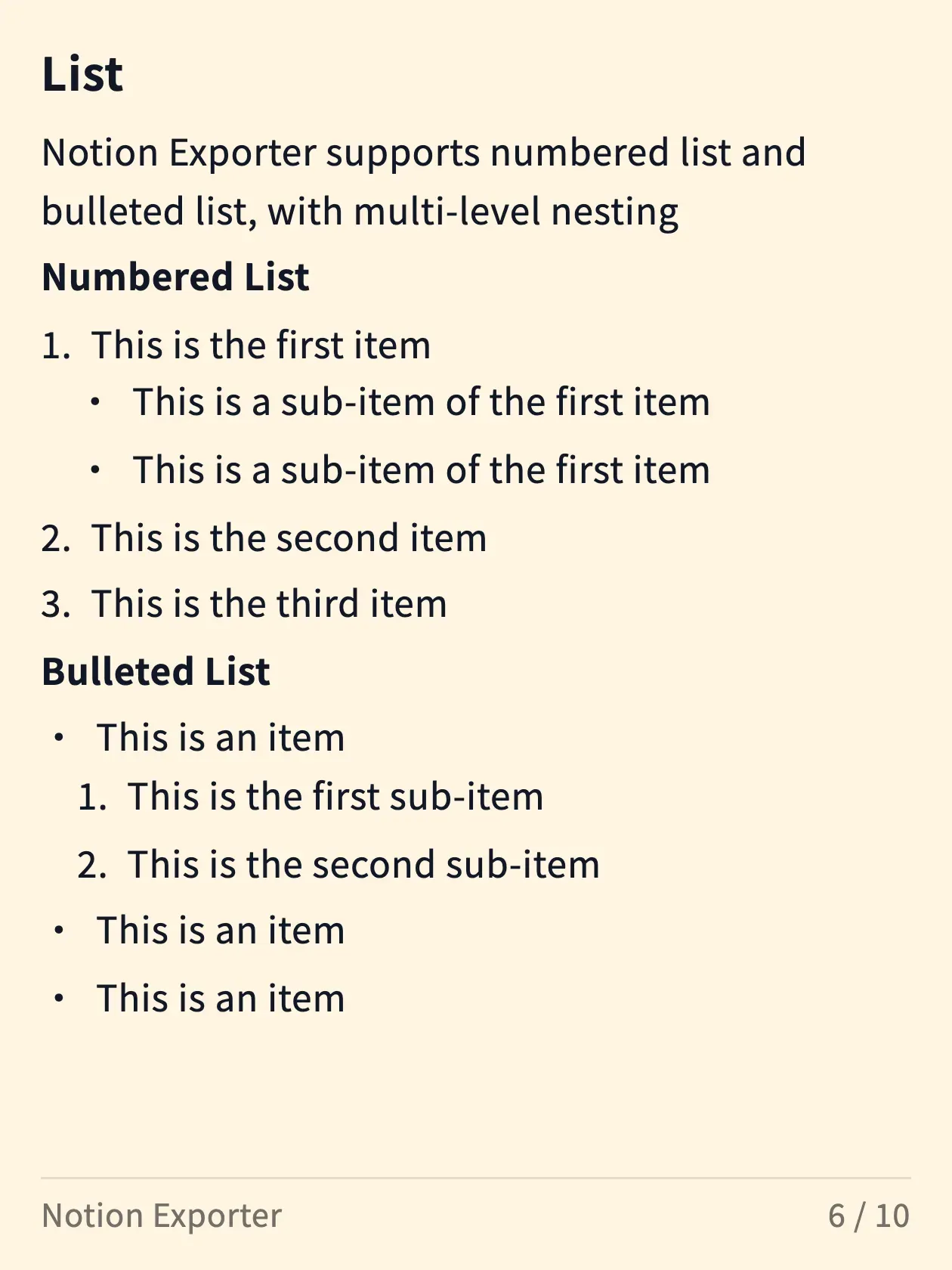
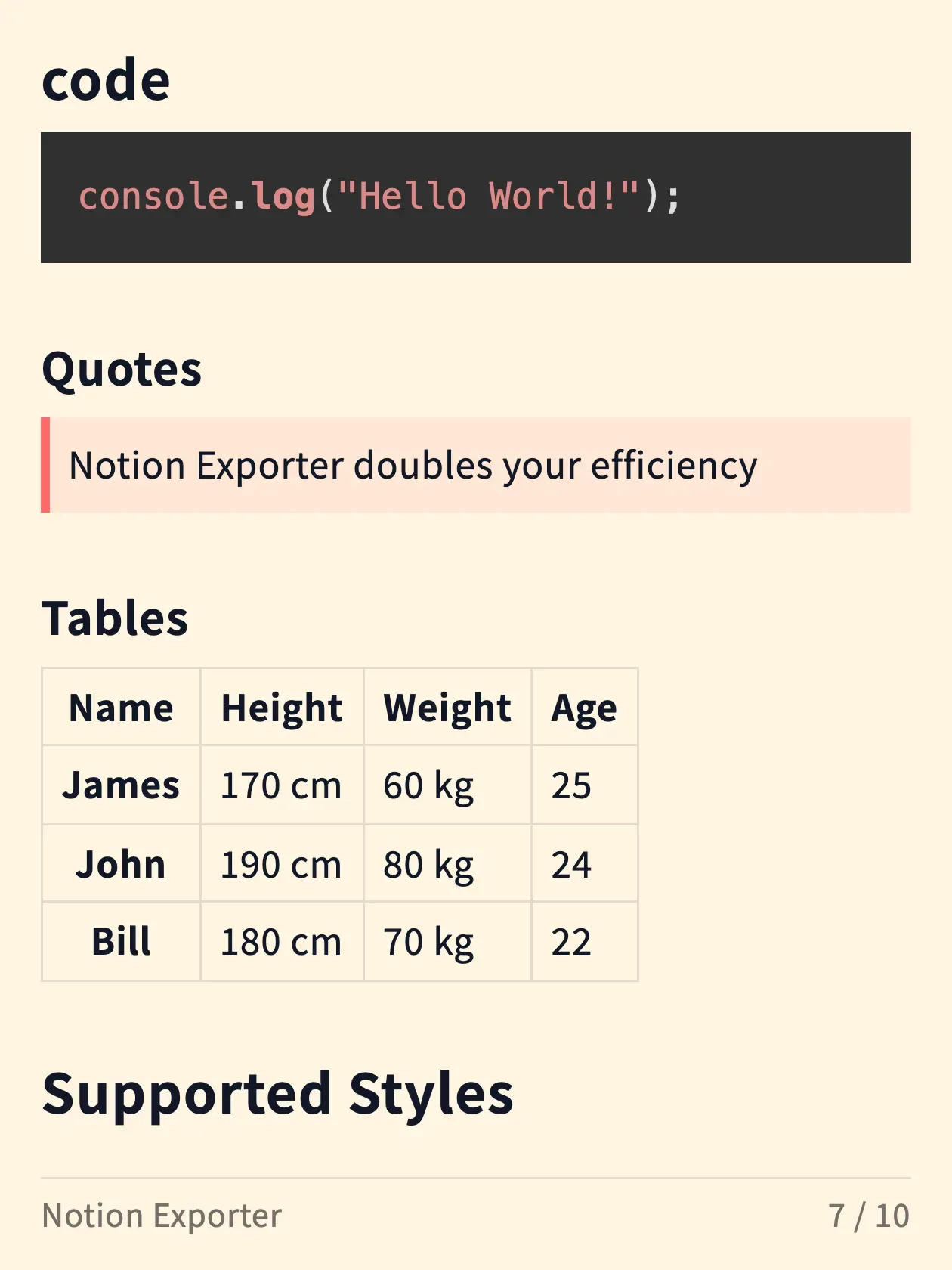
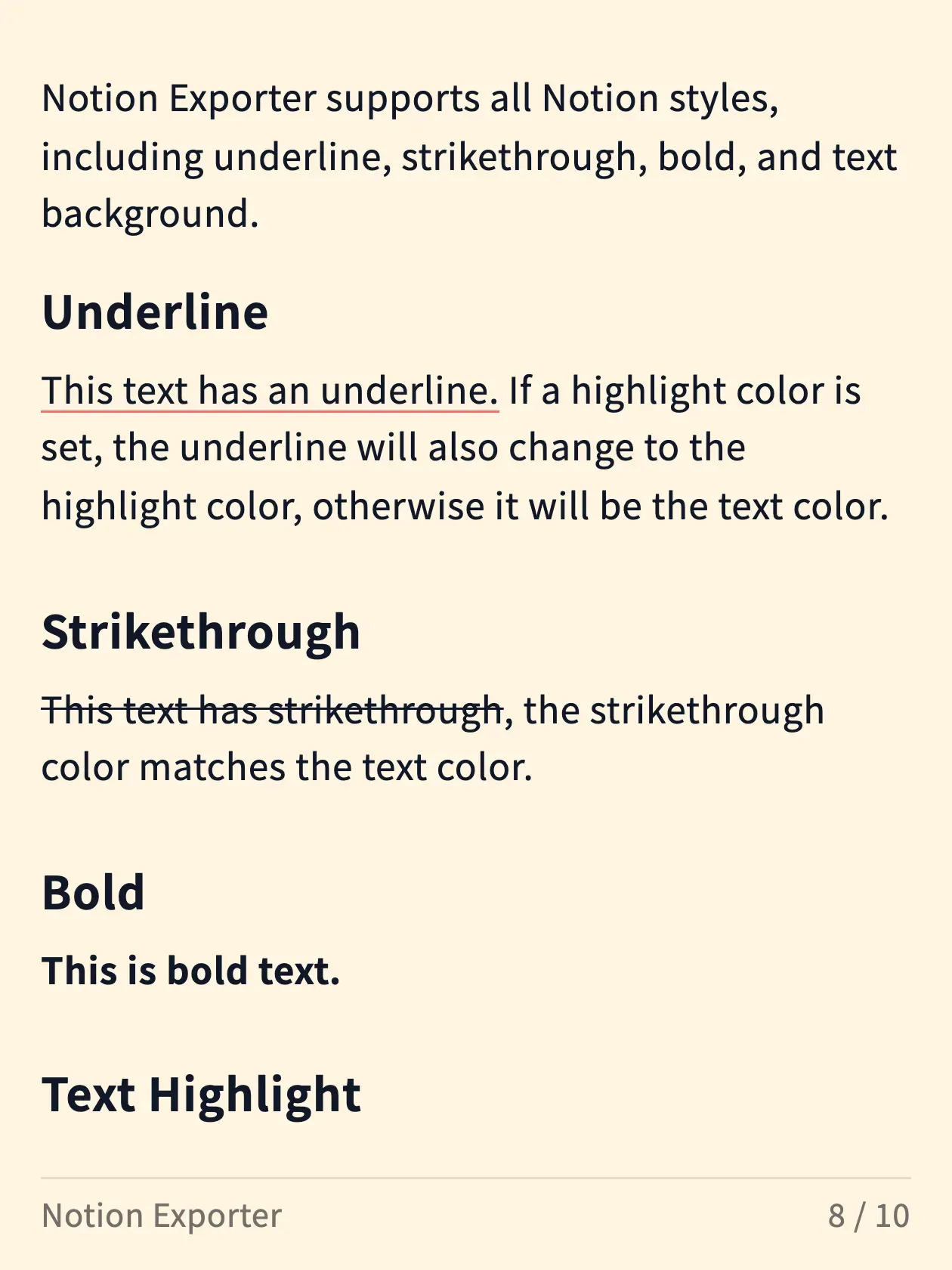
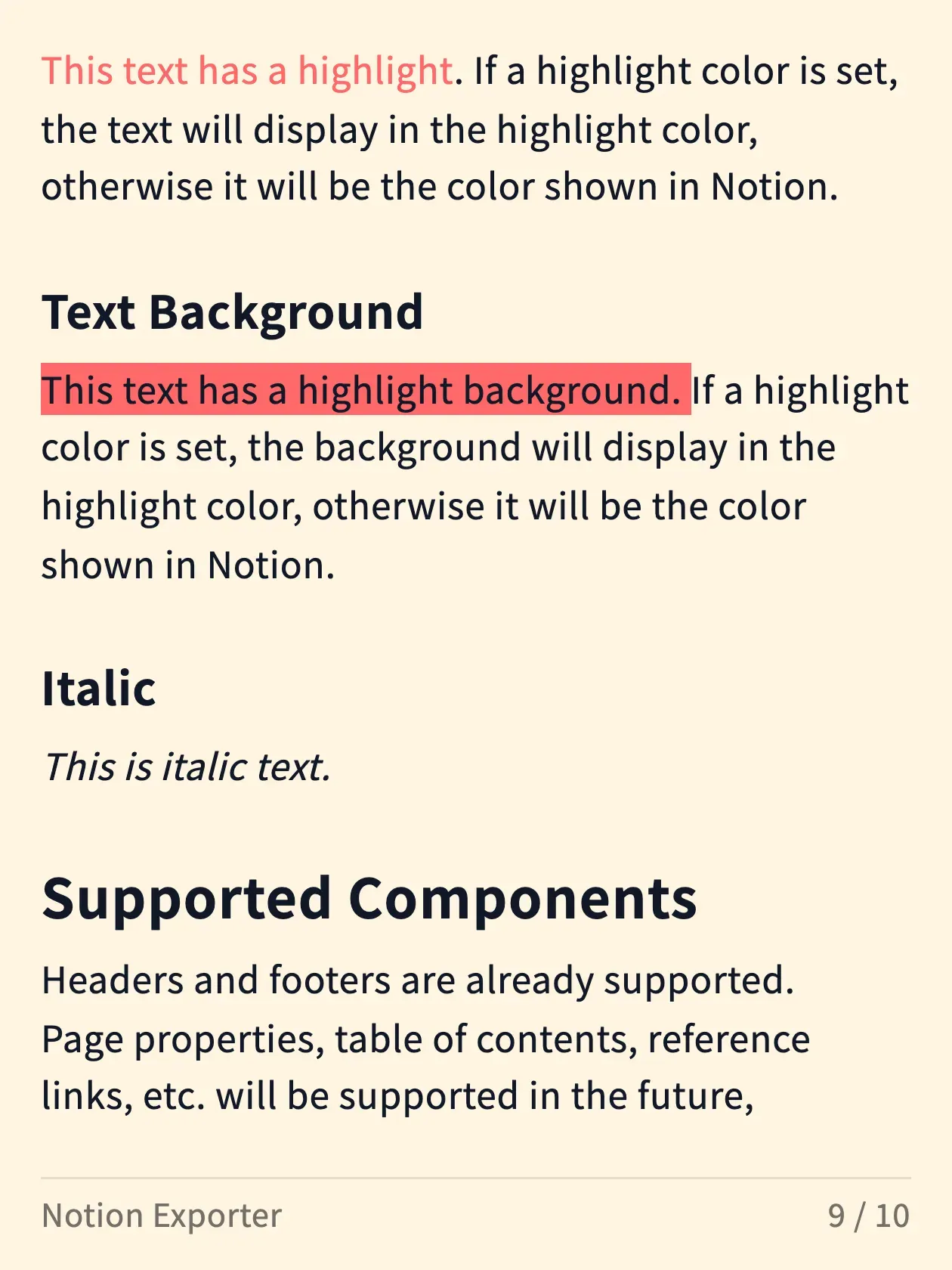
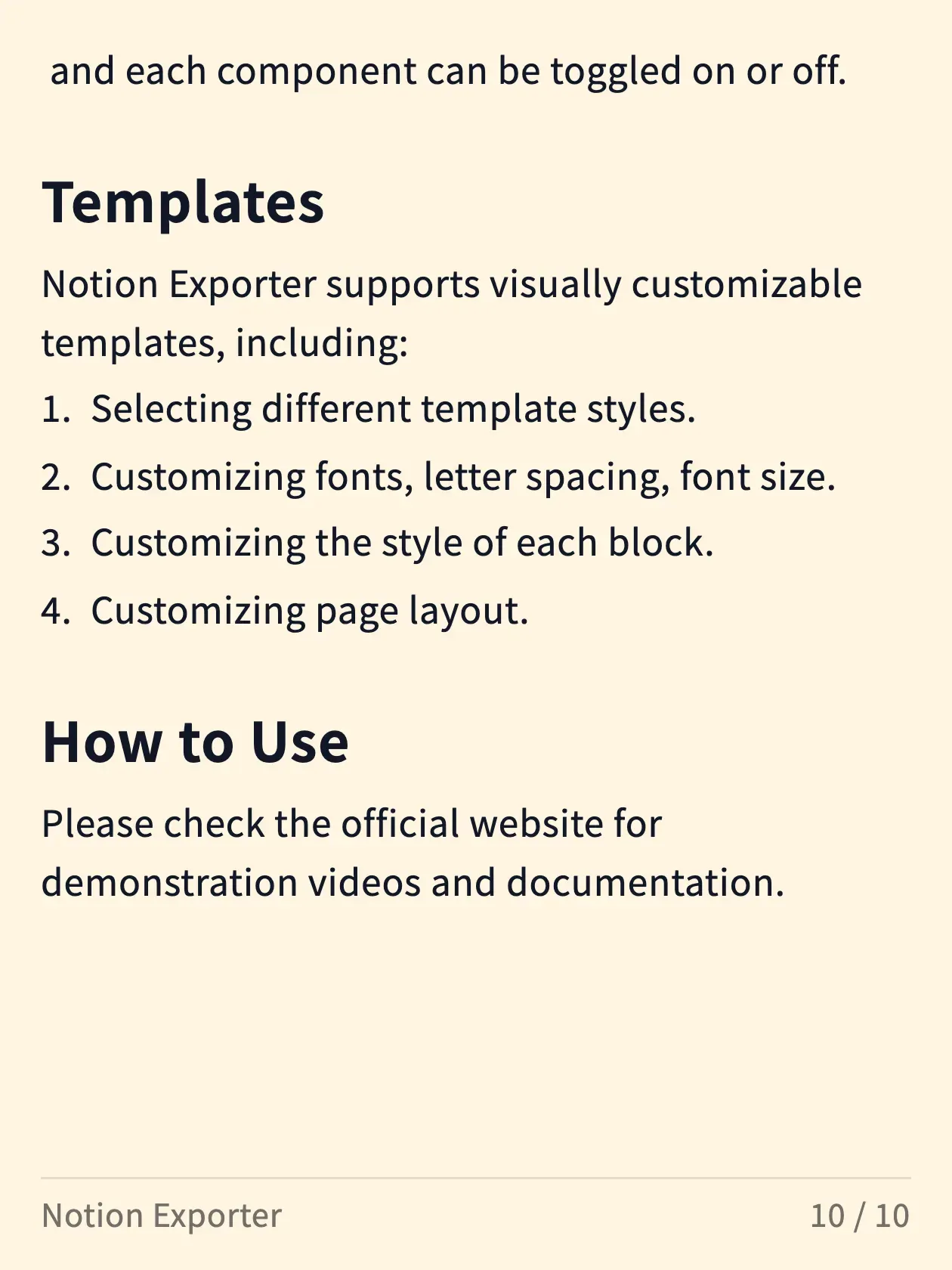
How to Use
Notion Exporter is very easy to use, just three steps to export
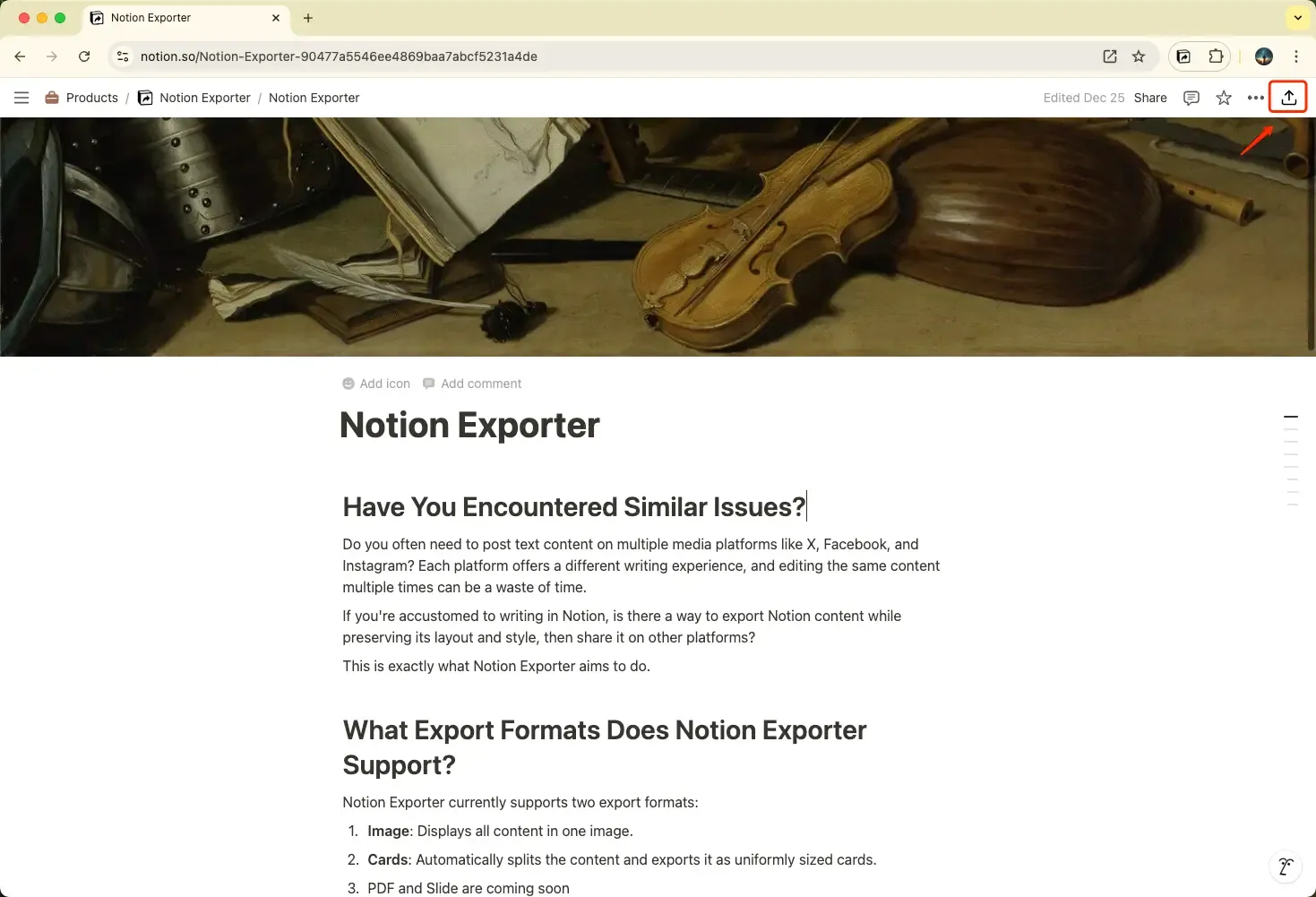
Step 1
Click the icon on the top right of the Notion page
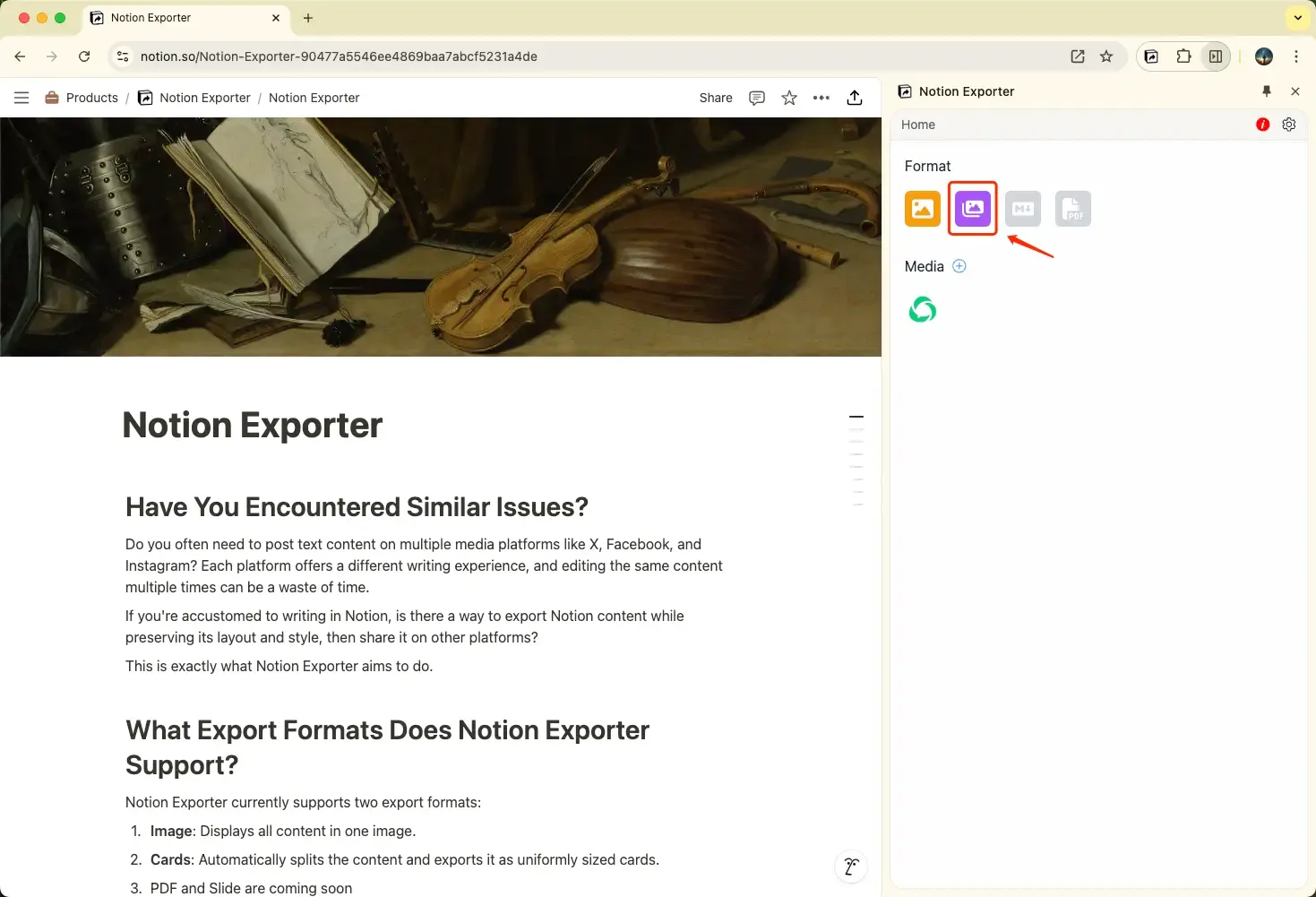
Step 2
Select the format or media you want to export
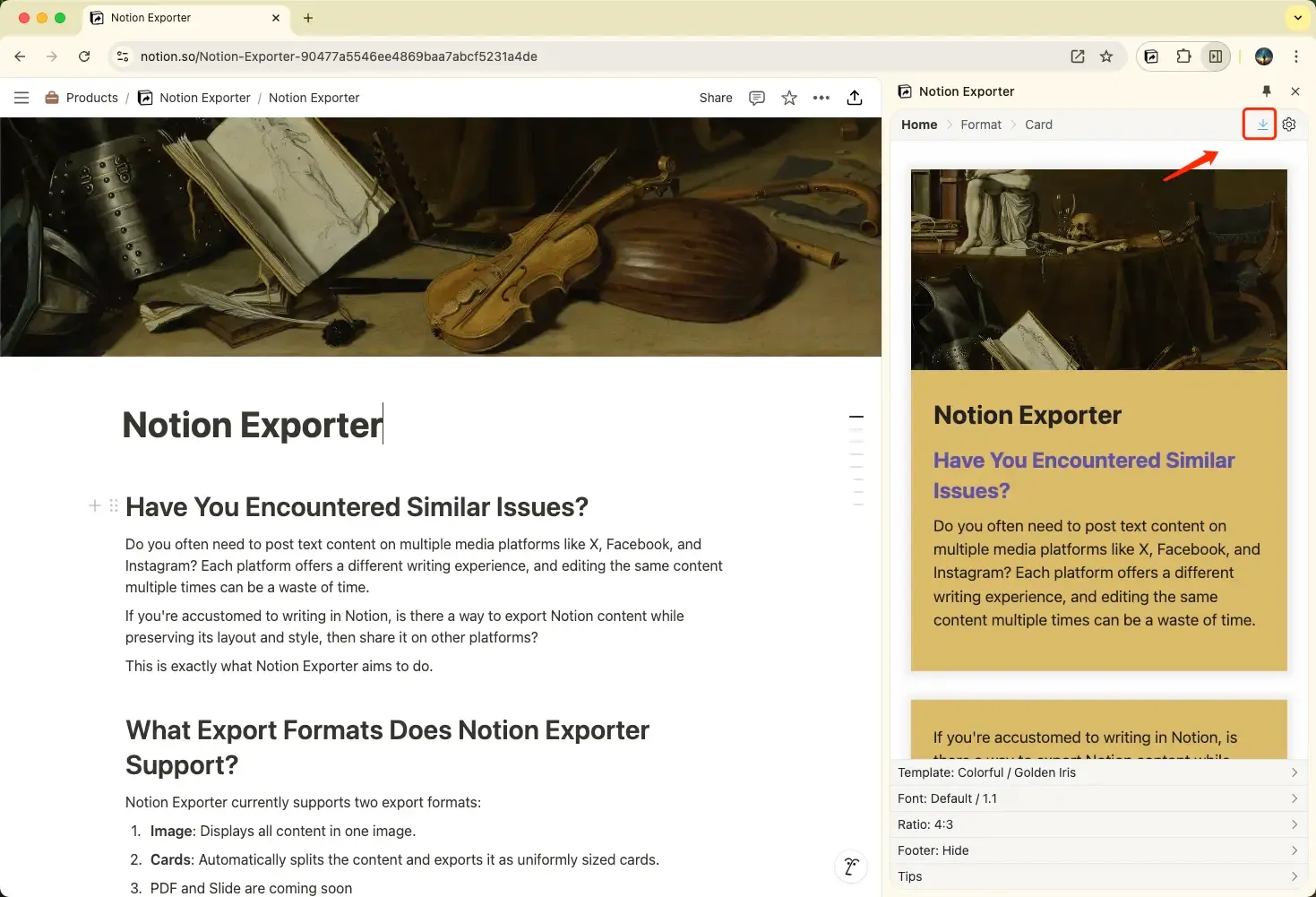
Step 3
Preview the final export result and download